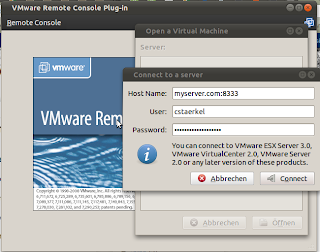(vmware-unity-helper:3090): GLib-WARNING **: /build/buildd/glib2.0-2.28.6/./glib/goption.c:2132: ignoring no-arg, optional-arg or filename flags (8) on option of type 0
(vmware-unity-helper:3090): GLib-WARNING **: /build/buildd/glib2.0-2.28.6/./glib/goption.c:2132: ignoring no-arg, optional-arg or filename flags (8) on option of type 0
(vmware-unity-helper:3142): GLib-WARNING **: /build/buildd/glib2.0-2.28.6/./glib/goption.c:2132: ignoring no-arg, optional-arg or filename flags (8) on option of type 0
(vmware-unity-helper:3142): GLib-WARNING **: /build/buildd/glib2.0-2.28.6/./glib/goption.c:2132: ignoring no-arg, optional-arg or filename flags (8) on option of type 0
To fix this, you have to tell VMWare Player to use its own glib: Insert the line
export LD_PRELOAD=/usr/lib/vmware/lib/libglib-2.0.so.0/libglib-2.0.so.0into the file /usr/bin/vmplayer - right after the copyright notice. The Beginning of the file should now look as follows:
#!/usr/bin/env bash
#
# Copyright 2005-2008 VMware, Inc. All rights reserved.
#
# Wrapper for the real 'vmplayer' binary. Ensure that the
# binary will find all the shared libraries it needs. If a shared
# library is not available from any of the standard system-wide
# locations, we provide it from the location where the VMware software
# is installed.
#
export LD_PRELOAD=/usr/lib/vmware/lib/libglib-2.0.so.0/libglib-2.0.so.0
set -e
Save the file and restart VMWare player - you should be back in business.
Update: BobS commented on this issue - scroll down for his comment and linked to a thread. I personally haven't been able to try this out (Natty just causes too many problems on my maschine), but will do so shortly. Thanks BobS!